or simply kickstart your trading journey, our platform provides the tools and resources you need to start trading now.
Download MetaTrader 4 for PC
Download MetaTrader 4 for PC
Experience the unparalleled advantages and benefits of using the MT4 MultiTerminal provided by HF Markets:
MT4 MultiTerminal Advantages & Benefits
MT4 MultiTerminal Advantages & Benefits
Experience the unparalleled advantages and benefits of using the MT4 MultiTerminal provided by HF Markets:
- Efficient TradingThe MT4 MultiTerminal allows you to start trading multiple accounts simultaneously with ease,
enabling you to manage positions and execute trades swiftly. - Diverse Trading OptionsBenefit from trading a wide range of financial instruments, including CFDs on over 400 assets,
ensuring ample opportunities for diversified trading strategies. - Competitive SpreadsTake advantage of competitive spreads starting from zero, ensuring cost-effective trading and maximizing your potential profits.
- Automated TradingUtilize expert advisors (EAs) for automated trading, enabling you to execute trades based on predefined criteria, even when you're away from your computer.
- Robust Analytical ToolsAccess a comprehensive suite of technical analysis tools with a vast selection of indicators, empowering you to conduct in-depth market analysis and make informed trading decisions.
- Flexibility and AccessibilityEnjoy the flexibility of trading on the MT4 platform from any device, including desktops, laptops, and mobile devices, ensuring seamless access to the markets wherever you are.
Download MT4 for Windows.
Download MT4 for Windows.
2. In the Platform section, select the MetaTrader 4 (MT4) option.
3. Download MT4 for Windows. This will initiate the download process, specifically adapted for Windows.
4.After completing the download, follow the installation instructions to easily set up MT4 on your computer.
Download MT4 for MacOS
Download MT4 for MacOS
2.In the Platform section, select the MetaTrader 4 (MT4) option.
3.Click the "MetaTrader for Mac" button to start the download process, specifically designed for macOS.
4.To run MT4 on Mac, you also need to install the Wine program.
5.After completing the download, follow the installation instructions to easily set up MT4 on your Mac.Once MetaTrader 4 is installed, you are ready to dive into the world of online trading with HFM.
Download MT4 for Linux
Download MT4 for Linux
2.In the Platform section, select the MetaTrader 4 (MT4) option.
3.Select your Linux system.To start the download process, specifically designed for Linux distributions, including Ubuntu.
4.To run MT4 on Linux, you also need to install the Wine program.
5.After completing the download, follow the installation instructions to easily set up MT4 on your Linux system.Once MetaTrader 4 is installed,
you will gain access to powerful trading tools and features right at your fingertips.
Download MetaTrader 5 for PC
Download MetaTrader 5 for PC
Experience the abundance of features offered by the HF Markets MT5 platform. Utilizing all the best capabilities of MetaTrader 5, the HF Markets MT5 platform tailors them to the needs of HF Markets clients who wish to navigate the markets, regardless of their preferred trading style or asset.
MT5 MultiTerminal Benefits
MT5 MultiTerminal Benefits
Experience the full functionality of your terminal without the need for downloads! Trading through the web terminal of MetaTrader 5 means you can trade without the hassle of downloading any additional software. Simply launch the WebTerminal from any computer and browser, and start trading in seconds, utilizing all the same features as the desktop platform! Conduct fast and intelligent trading online with the following advantages:
- Compatible with Any Browser and Operating SystemAccess the web terminal seamlessly from any browser
and operating system. - Advanced Analytical ToolsUtilize advanced analytical tools for insightful market analysis.
- Monitor All Trading ActivityKeep track of all your trading activities conveniently.
- Enhanced Platform SpeedEnjoy enhanced platform speed for swift trade execution.
- One-Click TradingExecute trades swiftly with just one click.
- Hedging AllowedHedge your positions effectively to manage risk.
Download MT5 for Windows.
Download MT5 for Windows.
2. Navigate to the platform section and choose the MetaTrader 5 (MT5) option.
3. Initiate the download of MT5 for Windows, tailored specifically for the Windows operating system.
4.Once the download is finished, proceed with the installation instructions to effortlessly install MT5 on your computer.
Download MT5 for MacOS
Download MT5 for MacOS
2. Choose the MetaTrader 5 (MT5) option within the Platform area.
3. To initiate the macOS-specific download process, click on the "MetaTrader for Mac" button.
4.Follow the provided installation guidelines after the download to seamlessly install MT5 on your Mac. With MetaTrader 5 installed,
you're all set to explore online trading opportunities with HFM.
Conclusion
Conclusion
If you're eager to venture into trading, explore online trading, or elevate your trading experience, the HFM Platform presents an ideal solution. Take action now and install it on your PC, Mac, or Linux to unlock a wealth of trading opportunities within easy reach. Choose between MT4 or MT5 downloads to customize your trading journey according to your preferences and requirements. Start trading with assurance and effectiveness using our intuitive platforms, packed with cutting-edge tools and functionalities crafted to empower traders at every skill level. Don't hesitate any further; initiate your online trading journey today and embark on the path to realizing your financial aspirations with the HFM Platform.
FAQ
FAQ
What are the benefits of using the HFM Platform for trading?
What are the benefits of using the HFM Platform for trading?
The HFM Platform offers a wide range of benefits, including competitive spreads, advanced trading tools, flexible account options, user-friendly platforms, dedicated support, extensive trading instruments, additional perks such as free VPS hosting, security and reliability, and industry recognition. These benefits ensure that traders of all levels have the tools and resources they need to succeed in the financial markets.
Can I trade on multiple accounts simultaneously with the HFM Platform?
Can I trade on multiple accounts simultaneously with the HFM Platform?
This feature allows you to manage positions and execute trades across multiple accounts with ease, making it ideal for traders who manage
multiple accounts or portfolios.
Is the HFM Platform compatible with different operating systems?
Is the HFM Platform compatible with different operating systems?
Yes, the HFM Platform is compatible with a variety of operating systems, including Windows, macOS, and Linux. Whether you're using a PC,
Mac, or Linux system, you can easily download and install the HFM Platform to start trading online.
How can I access the HFM Platform without downloading any additional software?
How can I access the HFM Platform without downloading any additional software?
the need to download any additional software. Simply launch the WebTerminal from any computer and browser, and start trading in seconds.
What are the steps to download MetaTrader 5 for PC?
What are the steps to download MetaTrader 5 for PC?
as your preferred trading platform. Choose the option to download MT5 for Windows and follow the prompts to complete the download and installation process.